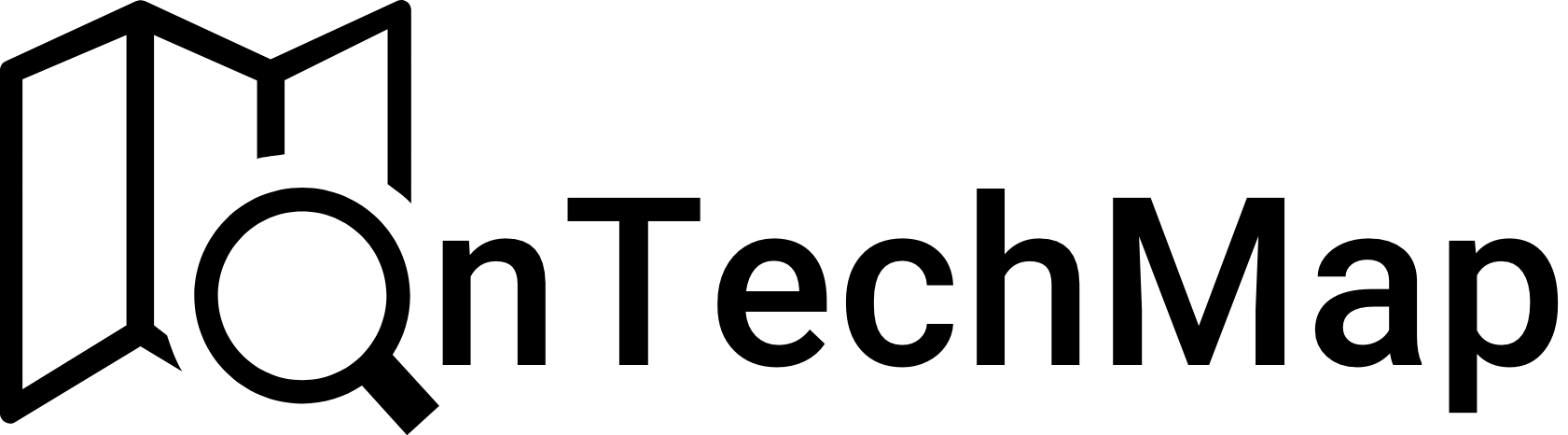The Internet has a lot of sources stored on different computers called servers. To interact with these servers and access sources on them, a client (usually a website or an application) makes HTTP requests. Whether you’re browsing a website, posting on social media, or using a mobile app, HTTP requests make it all possible.
HTTP requests, short for Hypertext Transfer Protocol requests, are the fundamental building blocks of communication between web clients and servers. They play a crucial role in the seamless delivery of web content, enabling the retrieval and transmission of data across the internet.
So, What is HTTP?
HTTP stands for HyperText Transfer Protocol. It’s a fundamental protocol used for communication between web browsers and web servers on the internet. HTTP allows us the exchange of various types of resources such as HTML documents, images, videos, and other multimedia content.
The history of HTTP (HyperText Transfer Protocol) is closely tied to the development of the World Wide Web. British computer scientist Tim Berners-Lee proposed the concept of the World Wide Web while working at CERN (European Organization for Nuclear Research).
He created the first web server, browser, and HTML (HyperText Markup Language) as well as the first version of HTTP, which he originally called HTTP/0.9.
Then, HTTP is evolved. HTTP/1.1 (1996), HTTP/1.1(2000) and HTTP/2 (2015) versions was developed to get better transmission between clients and servers.
What About HTTPS
Security concerns in data transfer caused HTTP to take a new form: HTTPS. HTTPS is an extension of the HTTP protocol used for secure communication over the internet. The key difference is that HTTPS adds a layer of security to HTTP using encryption.
What is An HTTP Request
Think about an HTTP request is a message sent by a client (usually a web browser) to a server, requesting a particular action to be performed. This action could be retrieving a web page, submitting form data, fetching a resource like an image or a video, or performing some other operation.
HTTP protocol have different types of request for different purposes.
The main types of HTTP requests are:
- GET: The GET request is used to retrieve data from the server. It is the most common type of request and is used to fetch resources like web pages, images, videos, etc.
- POST: The POST request is used to send data to the server, typically to submit forms or upload files. The data is sent in the body of the request and is often used to create new resources on the server.
- PUT: The PUT request is used to update or create a resource on the server. It sends data in the request body to modify the specified resource. If the resource does not exist, the server may create it.
- PATCH: The PATCH request is similar to PUT, but it is used to make partial updates to a resource rather than replacing the entire resource. It sends only the changes that need to be applied.
- DELETE: The DELETE request is used to request the removal of a resource from the server. It does not typically include a request body, as it’s meant to delete the resource specified in the URL.
Anatomy of an HTTP Request
An HTTP request follows a specific structure and consists of several components. Here’s an overview of the anatomy of an HTTP request:
- Request Line
The request line is the first line of an HTTP request and contains three main parts: the HTTP method, the target URL (Uniform Resource Locator), and the HTTP version.
GET /example-page HTTP/1.1- Headers
HTTP headers provide additional information about the request or the client itself. Headers are key-value pairs separated by a colon (:), and each header is typically listed on a separate line. Common headers include:
- Host: The domain name of the server.
- User-Agent: Information about the client making the request (browser, device, etc.).
- Accept: The types of content the client can handle (MIME types).
- Cookie: Information stored on the client’s side that the server can use.
- Authorization: Credentials for accessing restricted resources.
- Content-Type: The format of the data being sent (for POST and PUT requests).
Host: www.example.com
User-Agent: Mozilla/5.0 (Windows NT 10.0; Win64; x64) AppleWebKit/537.36 ...
Accept: text/html,application/xhtml+xml,application/xml;q=0.9,image/webp,*/*;q=0.8- Request Body (Optional)
For some HTTP methods like POST and PUT, the request may include a body containing data to be sent to the server. The format and content of the body depend on the specific use case and the headers sent in the request.
POST /submit-form HTTP/1.1
Host: www.example.com
Content-Type: application/x-www-form-urlencoded
Content-Length: 27
username=johndoe&password=123How To Make An HTTP Request
You now know what an http request is and you may ask how to make an HTTP request. The answer of this question depends on platform you work on. Here are various methods and tools to perform an request:
Using Curl (Command Line):
Curl is a command-line tool that allows you to send HTTP requests directly from the terminal. Here’s how you can use it:
Sending a POST request with JSON data:
curl -X POST -H "Content-Type: application/json" -d '{"name":"John","age":30}' https://api.example.com/createUsing Programming Languages:
You can make an HTTP request using programming languages like Nodejs and Python. Each programming language has different libraries to handle HTTP requests. For example, the Python standard library
import http.client
conn = http.client.HTTPSConnection("api.example.com")
conn.request("GET", "/data")
response = conn.getresponse()
data = response.read()
print(data.decode("utf-8"))
conn.close()Using PowerShell (Windows):
PowerShell also provides a way to send HTTP requests. For instance, you can make an GET request as shown below:
$response = Invoke-RestMethod -Uri "https://api.example.com/data"
$responseIn conclusion, you can make HTTP requests depending on the development environment you work on.
The Lifecycle of an HTTP Request
You made an request, here is how it works
- Initiation: The process begins when a user interacts with a client application. This interaction could be anything from clicking a link to submitting a form.
- Request Formation: The client assembles an HTTP request with the appropriate method, URL, headers, and optional data. This message is then sent to the server.
- Transmission: The request travels across the internet to reach the server. It might traverse multiple networks and routers before reaching its destination.
- Server Processing: Upon receiving the request, the server processes the information. It interprets the method, extracts data from the request body if present, and accesses the requested resource.
- Server Response: The server constructs an HTTP response containing a status code, headers, and a response body. The status code indicates whether the request was successful, encountered an error, or requires further action. The response body contains the requested data, such as a web page’s HTML or an API’s JSON data.
- Transmission of Response: The response travels back through the network to reach the client.
- Client Processing: The client interprets the response, using the status code to determine the success or failure of the request. If successful, it can render the received data, display a web page, or process the API response as needed.
Conclusion
HTTP requests are the backbone of modern web communication, facilitating the exchange of data between clients and servers. Almost each application developed has interaction between the client and server, so it is essential to understand this concept.
Thank you for reading.