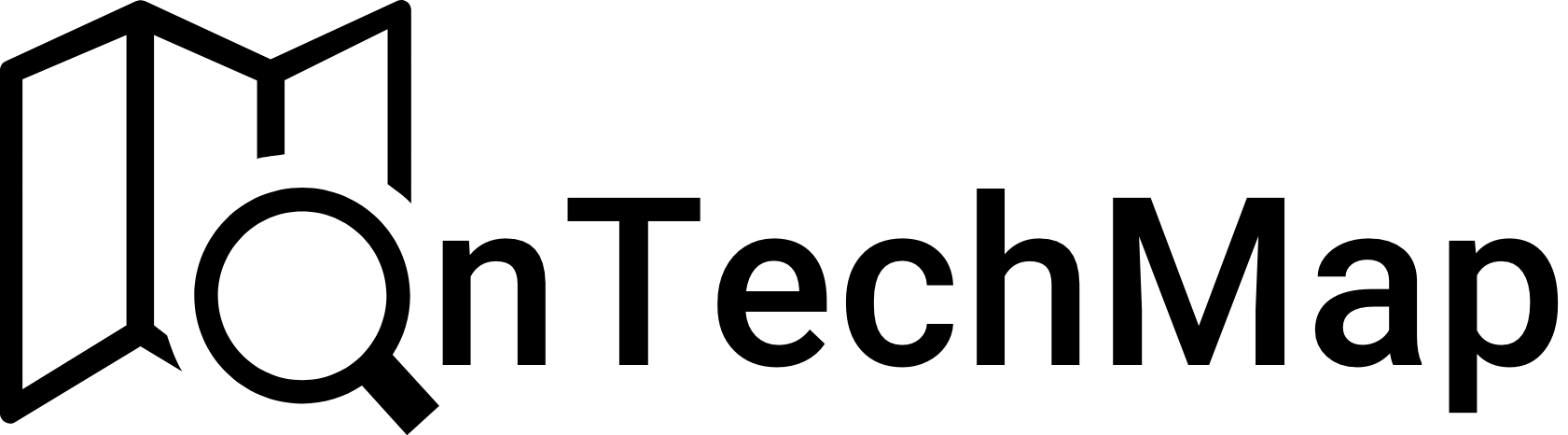During the lifecycle of a web page, events are fired in a specific order. The events at the beginning of the page’s lifecycle are load events. It’s essential to understand the nuances of how web pages load and the events that are fired during the process.Two such events are DOMContentLoaded and Load.
While DOMContentLoaded and Load events may seem similar, they serve different purposes and understanding the differences between them can be important for building performant web applications.Before diving into them, let’s first take a look at what DOM is.
What is DOM?
DOM stands for “Document Object Model.” It is a programming interface and representation of a web page’s structure, content, and attributes. The DOM allows JavaScript to interact with and manipulate the elements, attributes, and content of a web page.
In simpler terms, think of the DOM as a tree-like structure that represents the hierarchy of HTML elements in a web page. Each element in the HTML document corresponds to a node in the DOM tree, and these nodes can be accessed, modified, or manipulated using scripting languages.
What Does “DOM is Loaded” Mean?
It is important that you understand what DOM is Loaded mean to better grasp the differences. “the DOM is loaded” means that the web page’s structure and content have been fully processed and organized into a structured representation (the DOM), and you can now start interacting with and manipulating it using JavaScript.
At this point, you can safely interact with the elements on the page, attach event listeners, modify content, and perform various actions using JavaScript. It’s important to note that while the DOM is loaded, certain external resources such as images, stylesheets, and scripts might still be in the process of loading.
What is DOMContentLoaded?
The DOMContentLoaded event is fired when the initial HTML document has been fully parsed and the DOM has been constructed. This means that any HTML tags or content included in the initial HTML document are available to be manipulated by JavaScript code.
But, external resources such as stylesheets, images, and scripts may still be loading. It’s a good event to use when you want to interact with the DOM (Document Object Model) as soon as it’s available, without waiting for all external resources to load.
document.addEventListener("DOMContentLoaded", function() {
// DOM has been fully parsed and constructed, and is ready to be manipulated
const header = document.querySelector("header");
header.textContent = "Hello, World!";
});In the code snippet above, by using the DOMContentLoaded event in this way, we’re ensuring that the DOM is fully constructed and ready to be manipulated before we attempt to change the content of the header element.
This event is particularly useful when you want to execute JavaScript code as soon as the DOM (Document Object Model) is ready, but you don’t want to wait for all external assets to load. This can significantly improve the perceived performance of your web page, as it allows for faster interaction with the user.
A Few Usage Of The DOMContentLoaded Event
- Web application initialization:
If you’re building a web application that relies heavily on JavaScript code, you can use DOMContentLoaded to trigger the initialization of your application.
- Analytics tracking:
If you’re using an analytics tool to track user behavior on your website, you can use DOMContentLoaded to track when the page has fully loaded and is ready for user interaction. This can help to ensure that your analytics data is accurate and complete.
- Third-party script integration:
If you’re using third-party scripts on your website, such as for advertising or social media integration, you can use DOMContentLoaded to ensure that the scripts are fully loaded and ready to go before they start interacting with the page
Load Event In JavaScript
The load event, on the other hand, is fired when all resources on the page have been loaded, including images, stylesheets, scripts, and any other external resources. This means that the DOM is fully constructed, and all resources are ready to be manipulated by JavaScript code.
This event indicates that the page and all its associated resources are fully ready for interaction. It can be useful when you need to ensure that all content.
window.addEventListener("load", function() {
// All resources have been fully loaded, and are ready to be manipulated
const image = document.querySelector("img");
image.setAttribute("src", "https://example.com/image.jpg");
});In the code snippet above, by using the load event in this way, we’re ensuring that all necessary resources, including images, have been fully loaded and are ready to be manipulated before we attempt to change the src attribute of the image.
A Few Usage Of The Load Event
- Image and video manipulation:
If you’re working with images or videos in your web development project, you can use load to make sure that the media is fully loaded and ready to be manipulated before attempting to apply any JavaScript effects or transformations.
- Google Maps integration:
If you’re using the Google Maps API on your website, you can use the load event to ensure that the necessary libraries and resources have been fully loaded before displaying the map to the user
Key Differences
Now that we’ve discussed both events in detail, let’s highlight the key differences between DOMContentLoaded and load:
1. Timing
- DOMContentLoaded: This event fires as soon as the DOM is ready, which means that all HTML elements have been parsed, and JavaScript can interact with them. It doesn’t wait for external resources to load.
- load Event: In contrast, the
loadevent fires when all page resources, including external assets like images, stylesheets, and scripts, have finished downloading. This indicates that the entire web page is ready for interaction.
2. Use Cases
- DOMContentLoaded: Use this event when you want to execute JavaScript code as soon as the DOM is available, but you don’t need to wait for external resources to load. It’s suitable for enhancing perceived performance and interactivity.
- load Event: Employ the
loadevent when you need to ensure that all page resources, including external assets, are loaded before running specific code. This is crucial for scenarios where your JavaScript code relies on these resources.
3. Performance
- DOMContentLoaded: Using
DOMContentLoadedcan make your web page feel more responsive to users since it triggers JavaScript execution earlier in the page-loading process. Users can interact with your page while external assets are still being fetched. - load Event: The
loadevent ensures that everything, including external resources, is fully loaded before your code runs. While it may delay interactivity slightly, it guarantees a comprehensive readiness of your web page.
4. Dependencies
- DOMContentLoaded: If your JavaScript code doesn’t depend on external resources (e.g., it manipulates the DOM or performs calculations), it’s safe to use the
DOMContentLoadedevent. - load Event: If your JavaScript code relies on external resources (e.g., displaying images or working with styles), it’s safer to use the
loadevent to ensure everything is ready.
Conclusion
In summary, the DOMContentLoaded and load events are both important events that are triggered during the page load process. The key difference between DOMContentLoaded and load events is the timing of their firing:
DOMContentLoadedfires when the initial HTML document is fully parsed and the DOM is ready, regardless of whether external resources have finished loading.loadfires when the entire web page, including all external resources, has finished loading.
Which event to use depends on your specific use case. If you want to perform actions as soon as the DOM is ready for interaction, use the DOMContentLoaded event. If you need to ensure that all resources, including external assets, are loaded before executing certain actions, then the load event would be more appropriate.
Thank you for reading.