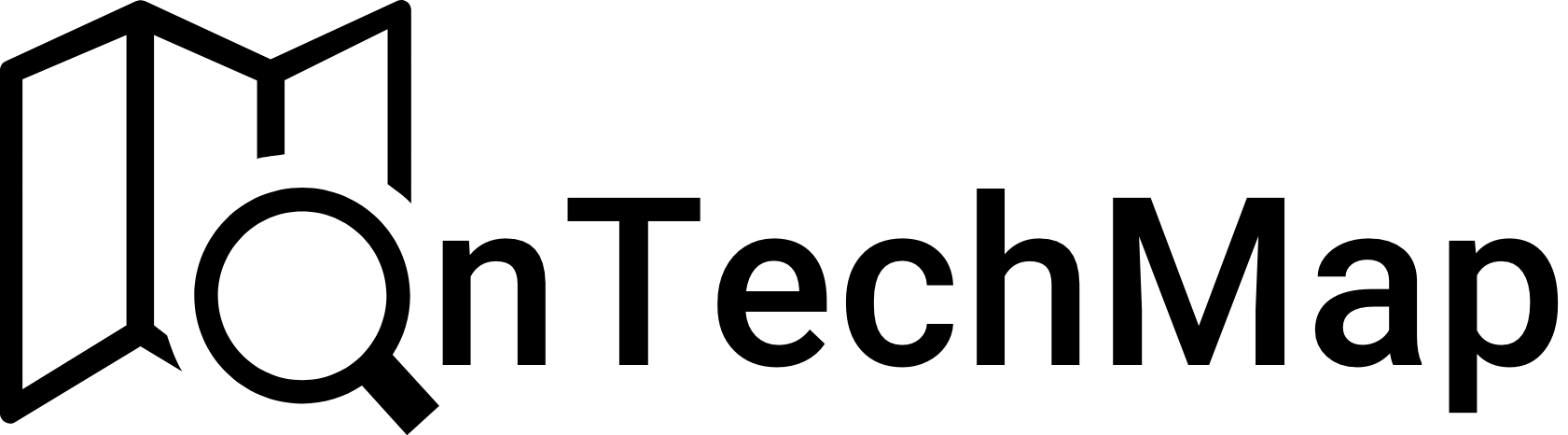In the digital age, when it comes to surfing the internet securely and privately, two commonly used tools are Virtual Private Networks (VPNs) and proxies.
While they share the goal of enhancing online security and privacy, they differ in functionality, features, and the level of protection they offer. In this guide, we’ll delve into the differences between VPNs and proxies, considering on their strengths and weaknesses.
Let’s get started.
Understanding Proxies: The Digital Middleman

Imagine a middleman standing between you and the internet. That’s essentially what a proxy server is. It acts as an intermediary, handling your requests to access websites and online resources. Instead of connecting directly, your device sends requests to the proxy server first, which then forwards them to the intended destination and delivers the response back to you.
How do proxies work?
The fundamental workings of proxies involve the following steps:
- Request: You enter a website address in your browser.
- Redirection: Your request goes to the proxy server instead of the website directly.
- Forwarding: The proxy server analyzes the request and either:
- Fetches the content itself if cached.
- Forwards it to the actual website.
- Delivery: The website sends the response back to the proxy server.
- Return: The proxy server sends the response back to your device.
Types of Proxies
There are several types of proxies, each serving different purposes. Here are some common types of proxies:
- HTTP Proxies: Primarily designed for web browsing, these proxies handle HTTP traffic and are commonly used to access region-restricted content.
- SOCKS Proxies: Offering a more versatile solution, SOCKS proxies can handle various types of internet traffic, including emails and file transfers.
- Transparent Proxies: Operating without user intervention, these proxies are usually deployed by network administrators to monitor and filter content.
- Mobile Proxies: Using IP addresses assigned to mobile devices by mobile carriers. They provide a mobile-like experience and are useful for tasks like mobile app testing and ad verification.
- Content-filtering Proxies: Controling access to specific content or websites by filtering requests based on predefined rules. They are commonly used in organizations to enforce internet usage policies.
Benefits of using proxies
Using proxies can offer several benefits, depending on the context and purpose of their usage. Here are some common advantages:
- Privacy: Can mask your IP address, enhancing anonymity online.
- Security: Some proxies act as firewalls, filtering out malicious content.
- Performance: Can cache frequently accessed content, leading to faster loading times.
- Access control: Organizations can use proxies to restrict access to certain websites.
- Geo-restrictions: Some proxies help bypass geo-blocked content.
Things to consider when using proxies
When using proxies, it’s important to consider several factors to ensure a secure and effective experience. Here are some key considerations:
- Trust: Choose a reputable proxy provider with strong security practices.
- Performance: Free proxies might be slow and unreliable.
- Legality: Using proxies to access illegal content is prohibited.
- Restrictions: Some websites block proxy connections.
Understanding VPNs
On the other hand, a Virtual Private Network (VPN) is a service that creates a secure and encrypted tunnel between your device (computer, smartphone, etc.) and the internet. Think of it like a private passageway that hides your online activity from prying eyes.
How does a VPN work?
Here’s an overview of how a VPN works:
- Connection: You connect to a VPN server through an app or software.
- Encryption: Your internet traffic gets encrypted, making it unreadable to anyone intercepting it.
- Tunneling: Your encrypted data travels through the secure tunnel to the VPN server.
- Redirection: The VPN server decrypts your data and sends it to the website or online service you’re trying to access.
- Reverse process: The response from the website travels back through the tunnel, gets encrypted again, and reaches your device.
Benefits of using a VPN:
VPNs offer a variety of benefits that can enhance your online experience and security. Here are some of the key advantages:
- Enhanced privacy: Hides your online activity from your internet service provider, hackers, and other third parties.
- Security: Encrypts your data, making it more difficult for cybercriminals to steal your information.
- Bypass restrictions: Some VPNs allow you to access websites or content that might be blocked in your region.
- Public Wi-Fi safety: Using a VPN on public Wi-Fi networks adds an extra layer of security to your connection.
Things to consider when choosing a VPN
Choosing a VPN requires careful consideration of various factors to ensure that it meets your specific needs for privacy, security, and functionality. Here are key things to consider when selecting a VPN:
- Security: Look for a VPN with strong encryption protocols and a no-logs policy.
- Speed: VPNs can sometimes slow down your internet connection, so choose one with good performance.
- Server network: Consider how many servers and locations the VPN offers.
- Price: VPNs range in price from free to premium. Free VPNs often have limitations, while premium VPNs offer more features and better security.
Choosing Between VPN and Proxy
Choosing between a VPN and a proxy can be tricky, as both offer unique advantages and disadvantages depending on your specific needs. Here’s a breakdown to help you decide:
Security and Privacy:
- VPN: Winner! VPNs encrypt all your internet traffic, providing a secure tunnel for your entire online activity. Most proxies don’t encrypt data, offering limited privacy protection.
- Proxy: Good for basic anonymity. Some proxies mask your IP address, making it harder for websites to track your location. However, they don’t protect the content of your data.
Performance and Speed:
- Proxy: Often faster! Proxies generally don’t encrypt data, leading to faster connection speeds. They can be ideal for tasks like web scraping or streaming where speed is crucial.
- VPN: Can slow down your connection due to encryption and routing. However, modern VPNs offer good speeds, and the trade-off might be worth it for the enhanced security.
Specific Use Cases:
- VPN: Ideal for:
- Enhanced privacy and security: Public Wi-Fi, online banking, protecting sensitive data.
- Bypass censorship and geo-restrictions: Accessing blocked websites or content.
- Secure remote work: Connecting securely to company networks.
- Proxy: Ideal for:
- Basic anonymity: Masking your IP for limited privacy.
- Content filtering: Organizations can restrict access to certain websites.
- Speed-sensitive tasks: Web scraping, streaming (if the proxy isn’t blocked).
Ultimately, the best choice depends on your priorities. If security and privacy are paramount, a VPN is the way to go. If speed and basic anonymity are your main concerns, a proxy might suffice. Consider your specific needs and weigh the pros and cons of each option carefully.
Conclusion
In the debate over VPNs vs. Proxies, there’s no universal solution. The choice depends on your specific needs, priorities, and technical comfort. Proxies offer simplicity and speed for specific tasks, while VPNs provide robust encryption for a wider range of online activities. Some users might opt for a combination, using a proxy for casual browsing and a VPN for more security-sensitive tasks.
Ultimately, assess your online activities, grasp the strengths and limitations of each tool, and make an informed decision that aligns with your privacy goals in the constantly evolving digital landscape.
Thank you for reading.