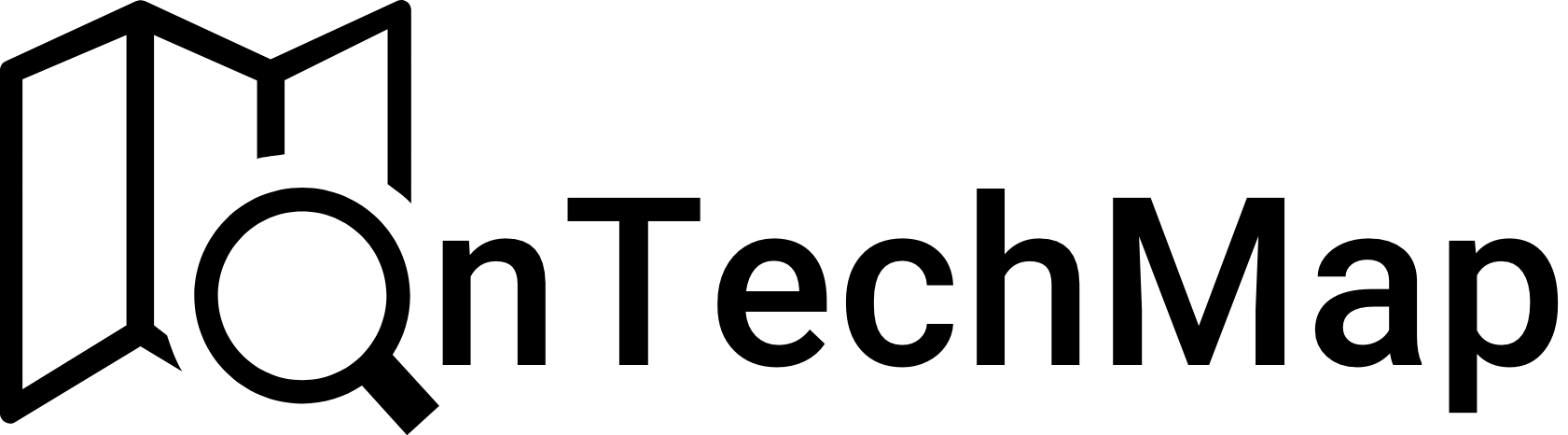HDMI and HDCP are similar in both their names and functionalities, but what are the differences between them? Let’s break this down for you.
HDMI (High Definition Multimedia Interface):
HDMI is a digital interface that allows high-definition audio and video signals to be transmitted between devices. It’s commonly used to connect devices like TVs, monitors, Blu-ray players, gaming consoles, and more.
Key Points:
- Digital Connection: HDMI transmits signals digitally, providing high-quality audio and video without loss of quality.
- Audio and Video in One Cable: HDMI carries both audio and video signals, simplifying the cable setup between devices.
- Versions: HDMI comes in different versions (e.g., HDMI 1.4, HDMI 2.0, HDMI 2.1), each supporting various features like higher resolutions, refresh rates, and HDR (High Dynamic Range).
- Backward Compatibility: Newer HDMI versions are generally backward compatible with older ones, but you may not get the full benefit of the latest features without compatible devices.
HDCP (High-Bandwidth Digital Content Protection):
HDCP is a copy protection protocol designed to prevent unauthorized copying of digital content as it travels across different devices through HDMI or other digital interfaces.
Key Points:
- Content Protection: HDCP encrypts the content transmitted over HDMI to prevent unauthorized copying or capturing of the digital signals.
- Required for Some Content: Some high-definition content, especially premium content like Blu-ray movies, streaming services, and certain gaming applications, may require HDCP compliance to display properly.
- Versions: Similar to HDMI, HDCP has different versions (e.g., HDCP 1.4, HDCP 2.2) that correspond to different levels of protection.
How HDCP works
HDCP prevents the playback of unauthorized versions of movies or games, as these unauthorized versions are designed for protection. But, how? Here’s a simplified explanation of how HDCP works:
- Handshake Initialization:
- When two HDCP-compatible devices (such as a source device like a Blu-ray player and a display device like a TV) are connected, they initiate a process known as the handshake.
- During the handshake, the devices exchange encryption keys to establish a secure communication channel.
- Key Exchange:
- HDCP uses a system of keys – secret codes used for encryption and decryption. Each HDCP-enabled device has its unique set of keys.
- The source device (e.g., Blu-ray player) encrypts the content with its HDCP keys before sending it to the display device (e.g., TV).
- Authentication:
- The receiving device (TV) decrypts the incoming content using its own set of HDCP keys.
- If the keys match and the handshake is successful, the content is displayed. Otherwise, if there’s a mismatch or if HDCP is not supported by either device, the content may not be shown, or it may be downgraded in quality.
- Continuous Authentication:
- HDCP maintains ongoing communication between the devices to ensure the integrity of the content stream.
- Periodically, the devices re-authenticate to prevent interception or tampering.
Relationship between HDCP and HDMI
HDMI and HDCP work together to provide a secure and high-quality digital connection. For instance, when you connect a Blu-ray player to an HDCP-compliant TV using an HDMI cable, HDCP ensures that the content is securely transmitted and displayed only on authorized devices.
Troubleshooting
If you encounter issues like a blank screen or distorted video when connecting devices, it may be due to HDCP compliance. Ensure that both the source (e.g., gaming console, Blu-ray player) and the display device (e.g., TV, monitor) support the same HDCP version.
Conclusion
In summary, HDMI is the physical connection that allows audio and video transmission, while HDCP is a security feature that ensures the protection of high-definition content as it travels across HDMI or other digital interfaces. It’s important to have compatible devices and cables to enjoy a seamless and secure audio-visual experience.