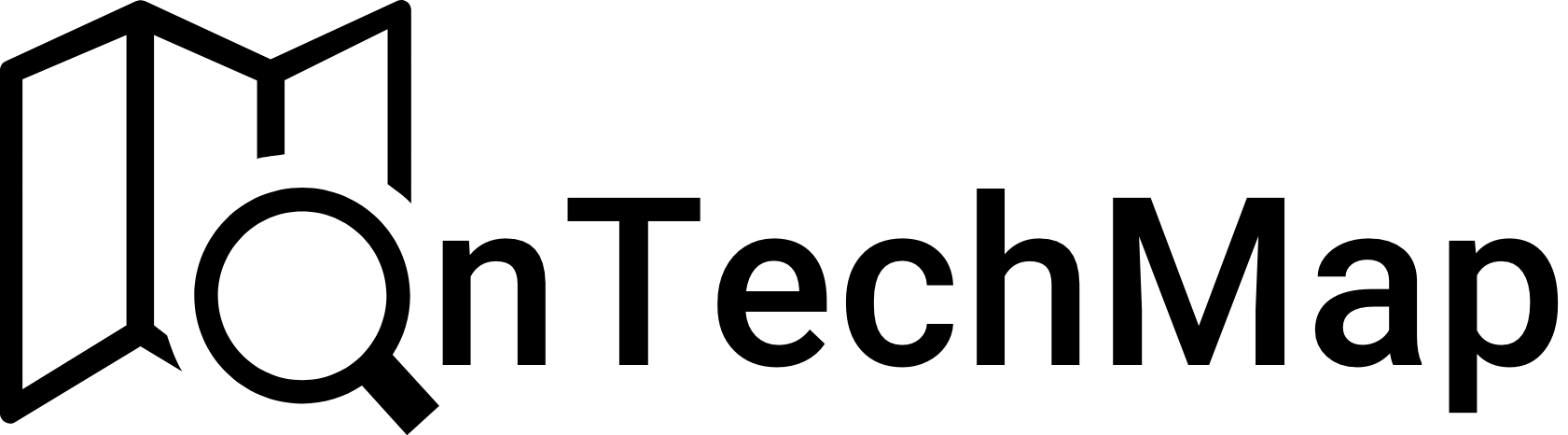When it comes to navigating on the internet, two fundamental tools play a role: web browsers and search engines. While they are often used interchangeably, they serve distinct purposes. If you want to learn differences between them this guide is for you.
In this article, we’ll cover the differences between browsers and search engines to help you better understand their roles in the digital world.
What Are Web Browsers
A web browser is the software application you use to access and view websites on the internet. It serves as your digital gateway to the web, retrieving web pages from web servers and rendering them. Popular web browsers include Google Chrome, Mozilla Firefox, Microsoft Edge, Safari, and Opera.
Key Functions of a Web Browser:
- Retrieving Web Pages: When you enter a URL of a website into the search box or address bar of a web browser, the browser uses a series of protocols to retrieve web pages.
- Rendering Web Pages: Browsers understand the HTML, CSS, and JavaScript code of websites obtained and it displays them using the graphical interface.
- Bookmarks and History: They allow users to save and organize their favorite websites for easy access and maintain a history of visited sites.
- Extensions and Add-ons: Browsers support various extensions and add-ons that enhance functionality, such as ad blockers, password managers, and productivity tools.
- Multiple Tabs: Browsers enable users to open multiple tabs, allowing them to switch between different websites or tasks seamlessly.
- Private Browsing: Most browsers offer a private or incognito mode that doesn’t store browsing history, cookies, or other data.
To explain it in the shortest possible way, web browsers interpret code of a website and display it.
What Are Search Engines
On the other hand, a search engine is a software tool designed to help users find specific information or resources on the internet. Internet has a lot of sources, when you enter a query into the searchbox a search engine lists only most relevant sources based on your query. Notable search engines include Google, Bing, Yahoo, and DuckDuckGo.
Key Functions of a Search Engine:
- Indexing and Crawling: Search engines continuously scan the internet, indexing and cataloging web pages to create a vast database of information.
- Search Algorithms: They employ complex algorithms to match user queries with the most relevant web pages in their database.
- Ranking: Search engines use various criteria to rank search results, such as relevance, quality, and user experience.
- Keyword Search: Users enter keywords or phrases into the search engine’s interface to retrieve a list of relevant web pages.
- Advanced Features: Search engines often provide advanced features like image search, video search, news search, and more.
In essence, a search engine enables users to find relevant content based on their search terms among millions of websites on the Internet.
Browser vs. Search Engine
The main difference between browsers and search engines is that browsers are used to view web pages, while search engines are used to find web pages. However, the two are often used together. For example, you might use a search engine to find a web page about a particular topic, and then use a browser to view that web page.
Here is a table that summarizes the key differences between browsers and search engines:
| Aspect | Browsers | Search Engines |
|---|---|---|
| Function | Used to access and view websites | Used to search and find web information |
| Examples | Chrome, Firefox, Safari, Edge, Opera, etc. | Google, Bing, Yahoo, DuckDuckGo, etc. |
| Purpose | Navigate the internet and view web pages | Provide search results based on queries |
| Features | Tabbed browsing, bookmarks, extensions, etc. | Search algorithms, indexing, result pages |
| User Interface | Graphical interfaces for web content | Simple search boxes and result displays |
| Customization | Themes, extensions, add-ons | No customization, focus on search results |
In essence, web browsers and search engines work hand in hand, with browsers facilitating your interaction with the internet, and search engines guiding you to the information you seek.
How They Works?
Now, you got understanding about browsers, search engines and differences between them. Next, let’s take a close look at how they works.
Browsers
Here’s a simplified overview of how browsers work
- User Input and URL Parsing:
- Browsers begin by receiving user input, typically in the form of a URL (Uniform Resource Locator) or a search query.
- They parse the URL to extract the protocol (e.g., HTTP or HTTPS), domain name (e.g., www.example.com), and specific page or resource requested.
- DNS Resolution:
- The browser sends a Domain Name System (DNS) request to translate the domain name into an IP address.
- Once obtained, the IP address is used to locate the web server hosting the requested content.
- HTTP Request:
- The browser establishes a TCP/IP connection with the web server using the obtained IP address.
- It then sends an HTTP (Hypertext Transfer Protocol) request to the server, specifying the desired resource.
- Server Processing:
- The web server receives the request and processes it.
- It may retrieve the requested web page, perform server-side scripting, interact with databases, and generate dynamic content.
- HTML Parsing:
- If the server responds with an HTML document, the browser begins parsing the HTML code.
- It creates a Document Object Model (DOM) representation of the page’s structure, which can be manipulated and rendered.
- Resource Retrieval:
- While parsing HTML, the browser encounters references to other resources, such as images, stylesheets, scripts, and multimedia files.
- It sends additional HTTP requests to fetch these resources from the server.
- Rendering:
- The browser combines the retrieved resources with the DOM to create a rendered web page.
- CSS (Cascading Style Sheets) is applied to determine the page’s layout and styling.
- JavaScript code may execute, enhancing interactivity and altering the DOM dynamically.
- User Interaction:
- Users can interact with the rendered web page by clicking links, submitting forms, or interacting with JavaScript-powered features.
- Browser events and user input trigger further DOM manipulation and possible AJAX requests.
Search Engines
Here’s also an explanation of how search engines work:
- Crawling and Indexing:
- Search engines use automated programs called web crawlers or spiders to browse the web.
- These crawlers visit websites and systematically explore web pages by following links from one page to another.
- They collect information about each web page, including text content, meta tags, and links to other pages.
- Content Analysis:
- After crawling, search engines analyze the content of web pages to understand what each page is about.
- They extract keywords, phrases, and metadata to build an index of the web’s content.
- Ranking Algorithms:
- Search engines employ complex algorithms to determine the relevance of web pages to specific search queries.
- These algorithms consider various factors, including keyword usage, page quality, user engagement, and more.
- They assign a relevance score to each page in their index based on these factors.
- User Queries:
- When a user enters a search query, the search engine processes it.
- The query is broken down into keywords and analyzed to identify the user’s intent.
- Search Results Retrieval:
- The search engine queries its index to find web pages that match the user’s query.
- It ranks these pages based on relevance scores calculated by its algorithms.
- Displaying Results:
- The search engine displays the search results to the user.
- These results typically include a list of web page titles, snippets of content, and links to the pages.
- User Interaction:
- Users can click on search results to access the full content of web pages.
- Search engines track user interactions to refine their understanding of relevance and improve future search results.
- Continuous Updating:
- Search engines continuously crawl the web to discover new content and update their index.
- They reevaluate the ranking of pages to reflect changes in content and user behavior.
Conclusion
In conclusion, web browsers and search engines are essential tools in our digital lives. While web browsers retrieve and render web pages, search engines help us find the specific information we need among millions of website on internet.
In this article, we have taken look at differences between browsers and search engines as well as how they works.
Thank you for reading.