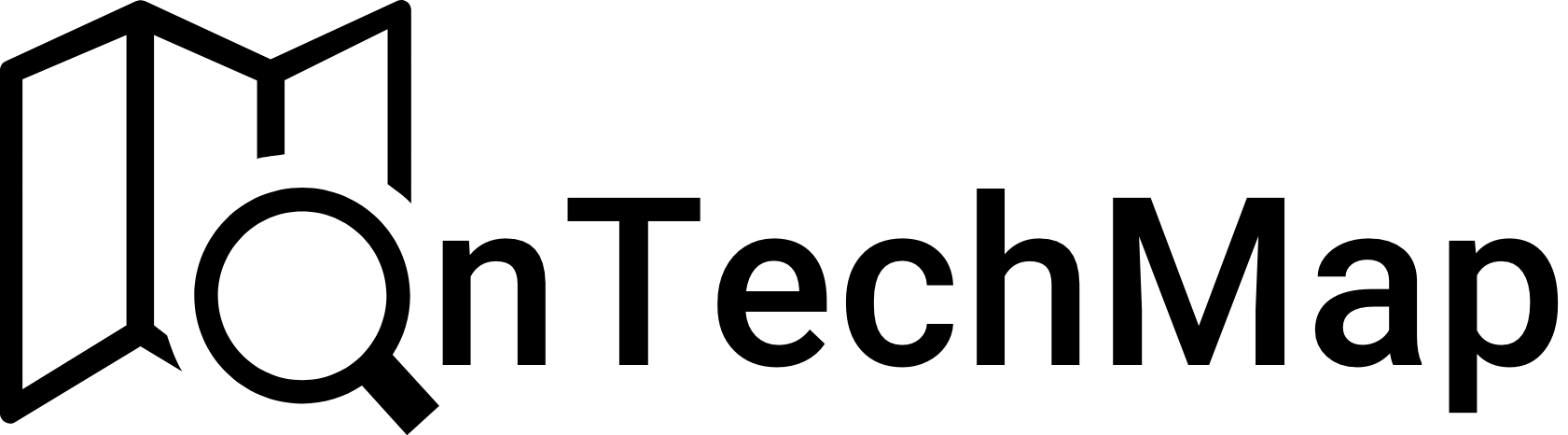If you’ve ever wondered what APIs is about, this guide is for you. APIs might sound like a tech jargon, but we’re here to break it down for you in simple terms. Let’s get started.
What’s an API, Anyway?
API stands for Application Programming Interface. Think of an API like a menu at a restaurant. When you go to a restaurant, you don’t need to know how to cook the meal. You just look at the menu, order what you want, and the chef takes care of the rest.
In the digital world, an API is like a menu that a software application provides. It lists all the things that you can ask the application to do. Just like you order food from a menu, a computer program can use an API to request a specific task or piece of data from another program.
APIs in Everyday Life
You may not realize it, but you interact with APIs all the time, even if you’re not a programmer. Here are some everyday examples:
1. Weather Apps
When you check the weather on your phone, the app is likely using an API to fetch the latest weather information from a weather service. The app doesn’t create the weather data; it gets it from the weather API.
2. Social Media Sharing
Ever clicked a “Share on Facebook” or “Tweet this” button on a website? Those buttons use APIs to connect the website to your social media accounts and post updates without you having to log in separately.
3. Maps and Directions
When you use a navigation app like Google Maps, it uses APIs to get real-time traffic data and calculate the best route to your destination.
How APIs Work
Now that you have a basic idea of what an API is, let’s dive a bit deeper into how they work.
Request and Response
APIs work on a simple request-and-response principle. Imagine you’re at a library, and you ask the librarian for a book. The librarian goes to the shelves, finds the book, and hands it to you. In this scenario, you’re making a request, and the librarian is providing a response.
Similarly, when a computer program uses an API, it sends a request for specific information or actions, and the API responds with the requested data or performs the requested task.
Language of APIs
APIs communicate using a language that both the sender (the program making the request) and the receiver (the program providing the API) understand. This language is like a secret code that lets them talk to each other.
Most APIs use a standard format called JSON (JavaScript Object Notation) or XML (eXtensible Markup Language) to structure the data they send and receive. JSON, for example, uses curly braces {} and colons : to organize information in a way that’s easy for computers to read.
Here’s a simple JSON example:
{
"name": "John Doe",
"age": 30,
"city": "New York"
}In this JSON object, you have data about a person, including their name, age, and city.
Authentication
Just like you might need a library card to borrow books, many APIs require some form of authentication. This ensures that only authorized users or programs can access their data or services. Authentication can be as simple as providing a username and password or as complex as using special tokens or keys.
Types of APIs
APIs come in various flavors, but we’ll focus on three common types:
1. Open APIs (Public APIs)
- Accessible to Everyone: These APIs are open to the public, meaning anyone can use them.
- Examples: Twitter API, OpenWeatherMap API.
2. Partner APIs
- Restricted Access: These APIs are meant for specific partners or customers and require some level of approval or authentication.
- Examples: Google Maps API for business applications.
3. Internal APIs (Private APIs)
- Used within an Organization: These APIs are used internally by a company or organization to connect different systems or services.
- Examples: APIs used by a company’s different departments for data sharing.
Building Blocks of an API
Behind the scenes, an API has a few key components that make it work:
1. Endpoint
- An endpoint is like a specific item on the restaurant menu. It’s a unique URL (Uniform Resource Locator) that represents a particular resource or action. For example, if you’re using a weather API, you might have an endpoint for getting the current temperature and another for the forecast.
2. HTTP Methods
- APIs use standard HTTP methods to specify the type of request being made. The most common methods are:
- GET: Retrieve data from the API.
- POST: Send data to the API to create something new.
- PUT: Update an existing resource.
- DELETE: Remove a resource.
3. Parameters
- Parameters are additional pieces of information you can send along with your API request. These parameters help specify exactly what you want from the API. For example, if you’re using a search API, you might provide search terms as parameters.
Final Thoughts
In a nutshell, APIs are like the language of the digital world. They allow different software programs to talk to each other, enabling a wide range of applications and services you use every day.
Next time you book a ride, check the weather, or share a post on social media, remember that APIs are working behind the scenes to make it happen. You don’t need to be a programmer to appreciate the magic of APIs; you just need to know that they make your digital life easier and more connected.
So, the next time someone mentions APIs, you can confidently say, “Oh, I get it! It’s like ordering from a menu at a restaurant, but for computers.” And that’s API in simple terms!
Thank you for reading.