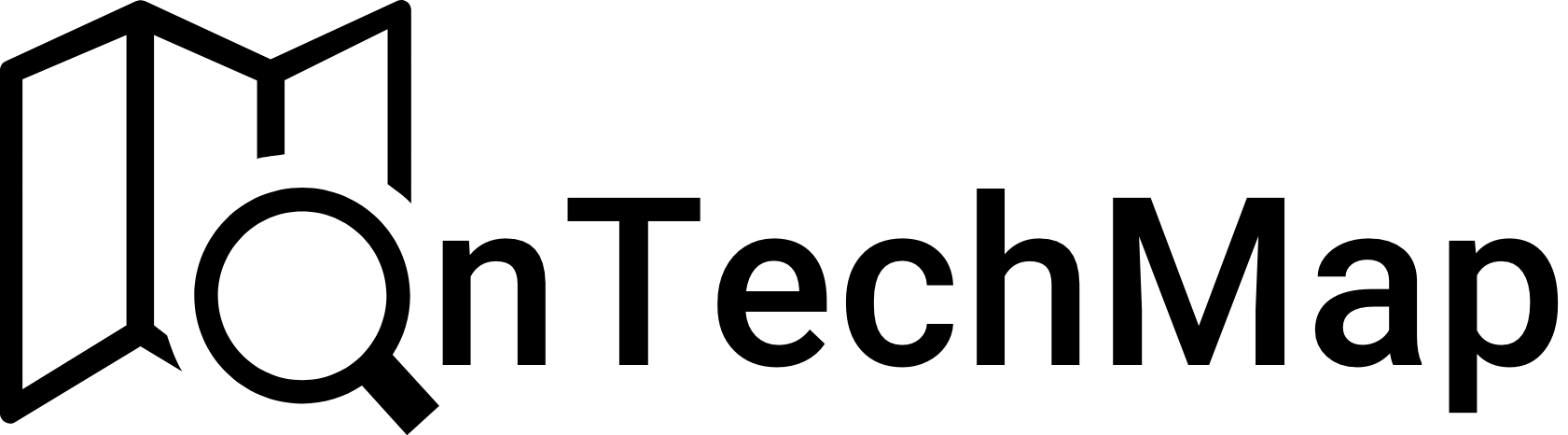As technology advances rapidly, new terms emerge, and one such term is Cloud Server. This beginner’s guide is designed to clarify the concept of cloud servers by explaining what they are, how they function, and why they have become a fundamental element of modern digital infrastructure.
What is a Cloud Server?
A cloud server is a virtual server that runs on a shared pool of physical servers hosted by a cloud service provider. You can access it over the internet, just like you access any other website or online service.
Think of it like renting an apartment in a high-rise building. You don’t own the building itself, but you have your own space within it that you can customize and use as you see fit. Similarly, with a cloud server, you don’t own the underlying hardware, but you have your own virtual space that you can configure and use to run your applications, store your data, and host your websites.
In contrast, traditional servers are physical machines that a company owns, installs, and maintains either on-site or in a dedicated data center. Unlike Cloud servers are virtual servers created by dividing a physical server into multiple independent units. Cloud servers operate on a virtualized platform, which means that multiple virtual servers can run on a single physical machine.

Key Features of Cloud Servers
Here are some key features of a cloud server:
Virtualization
Cloud servers are often created through virtualization, where a physical server is divided into multiple virtual servers. Each virtual server operates independently with its own operating system and resources.
Remote Accessibility
Cloud servers can be accessed remotely over the internet. Users can manage and control their cloud servers through a web-based interface or application.
Scalability
One of the main features of cloud servers is scalability. You can easily scale up or down based on your computing needs. This flexibility allows businesses to adapt quickly to changing demands.
Resource Management
Cloud servers provide resources such as computing power, storage, and memory. These resources can be allocated dynamically, ensuring optimal performance for applications and services.
Types of Cloud Servers
Cloud servers come in various types, each catering to different needs and preferences. Let’s explore each in detail:
Infrastructure as a Service (IaaS):
IaaS provides virtualized computing resources over the internet, allowing users to rent virtual machines, storage, and networking components.
Key Features
- Users have control over the operating system, applications, and network configurations.
- Offers a flexible and scalable infrastructure, allowing users to scale resources up or down based on demand.
- Examples include Amazon Web Services (AWS) EC2, Microsoft Azure Virtual Machines, and Google Cloud Compute Engine.
Platform as a Service (PaaS)
PaaS delivers a platform that allows developers to build, deploy, and manage applications without dealing with the complexity of the underlying infrastructure.
Key Features
- Focuses on application development, with the provider managing the underlying infrastructure.
- Provides tools and services for application development, such as databases, development frameworks, and deployment tools.
- Examples include Heroku, Google App Engine, and Microsoft Azure App Service.
Software as a Service (SaaS)
SaaS delivers software applications over the internet, eliminating the need for users to install, manage, and maintain the software locally.
Key Features:
Users access the software through a web browser without worrying about installation or maintenance.
The provider manages updates, security, and infrastructure.
Examples include Salesforce, Google Workspace, and Microsoft 365.
Function as a Service (FaaS):
Definition: FaaS, also known as serverless computing, allows developers to run individual functions or pieces of code in response to events without managing the server infrastructure.
Key Features:
Developers focus on writing code in the form of functions, which are triggered by specific events.
Scales automatically based on demand, and users only pay for the actual function executions.
Examples include AWS Lambda, Azure Functions, and Google Cloud Functions.
Desktop as a Service (DaaS):
Definition: DaaS provides virtual desktops over the internet, allowing users to access their desktop environment from any device with an internet connection.
Key Features
- Users can access their desktop, applications, and data remotely, providing flexibility and mobility.
- Simplifies desktop management and reduces hardware requirements.
- Examples include VMware Horizon Cloud, Citrix Virtual Apps and Desktops, and Microsoft Azure Virtual Desktop.
Common Cloud Server Use Cases
Cloud servers offer a versatile set of services that cater to a wide range of use cases
- Web Hosting:
- Description: Hosting websites and web applications on cloud servers provides scalability and reliability, ensuring that the hosted content is accessible to users globally.
- Benefits: Quick deployment, scalability to handle varying traffic loads, and cost-efficient hosting solutions.
- Data Storage and Backup:
- Description: Cloud servers offer scalable and secure storage solutions, allowing users to store and back up their data in a distributed and redundant environment.
- Benefits: On-demand storage, automatic backups, and high durability of data.
- Development and Testing Environments:
- Description: Cloud servers provide a convenient environment for developers to code, test, and deploy applications without the need for physical hardware.
- Benefits: Rapid provisioning of development environments, cost-effective testing, and collaboration among distributed development teams.
- Big Data Analytics:
- Description: Cloud servers are used to process and analyze large datasets for big data projects, leveraging the computing power and storage capabilities of the cloud infrastructure.
- Benefits: Scalability to handle large datasets, parallel processing, and access to advanced analytics tools.
- Content Delivery:
- Description: Cloud servers facilitate the delivery of digital content, such as images, videos, and other multimedia files, by distributing the content across geographically dispersed servers.
- Benefits: Reduced latency, improved performance, and efficient content distribution to end-users.
- Application Hosting:
- Description: Hosting business applications on cloud servers provides flexibility and scalability, allowing businesses to adapt to changing user demands.
- Benefits: High availability, easy scalability, and reduced infrastructure management overhead.
- Disaster Recovery:
- Description: Cloud servers can be used for disaster recovery purposes by replicating critical systems and data to a remote cloud environment, ensuring business continuity in case of unexpected events.
- Benefits: Redundancy, quick recovery, and cost-effective disaster recovery solutions.
- Internet of Things (IoT) Applications:
- Description: Cloud servers support IoT applications by collecting, storing, and processing data from connected devices, sensors, and machines.
- Benefits: Scalability to handle a large number of devices, real-time data processing, and centralized management of IoT infrastructure.
- Machine Learning and Artificial Intelligence:
- Description: Cloud servers provide the computational power and resources required for training and deploying machine learning models and AI applications.
- Benefits: Access to powerful computing resources, scalable infrastructure for training models, and integration with AI frameworks.
Conclusion
In summary, a cloud server is a virtualized computing resource that operates in a cloud computing environment. With scalability, cost efficiency, and a range of services, cloud servers have become a fundamental component of the modern digital landscape.
Thank you for reading