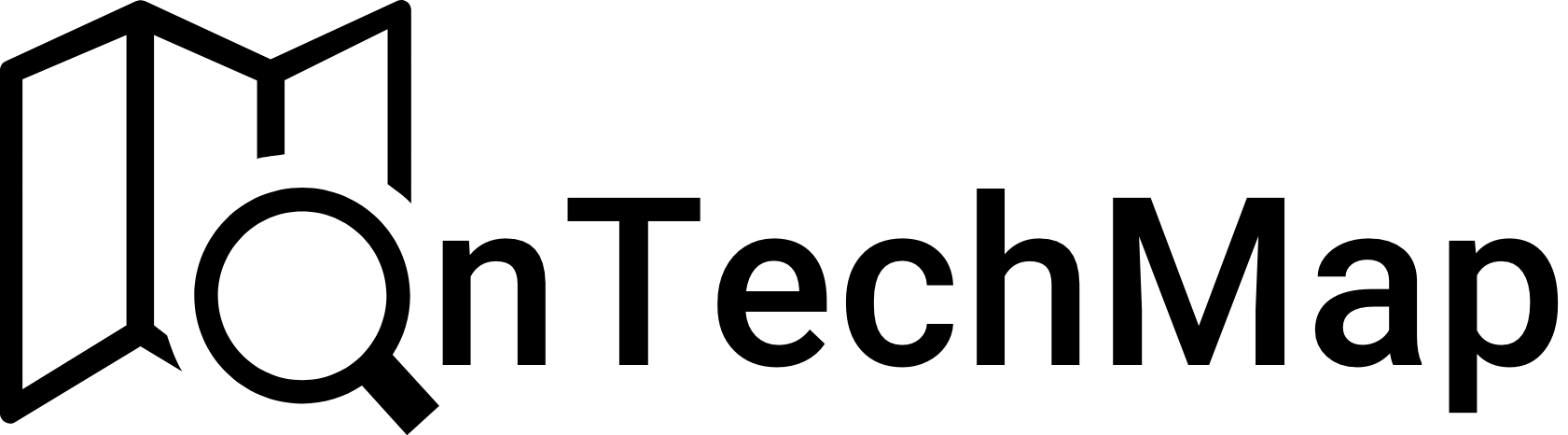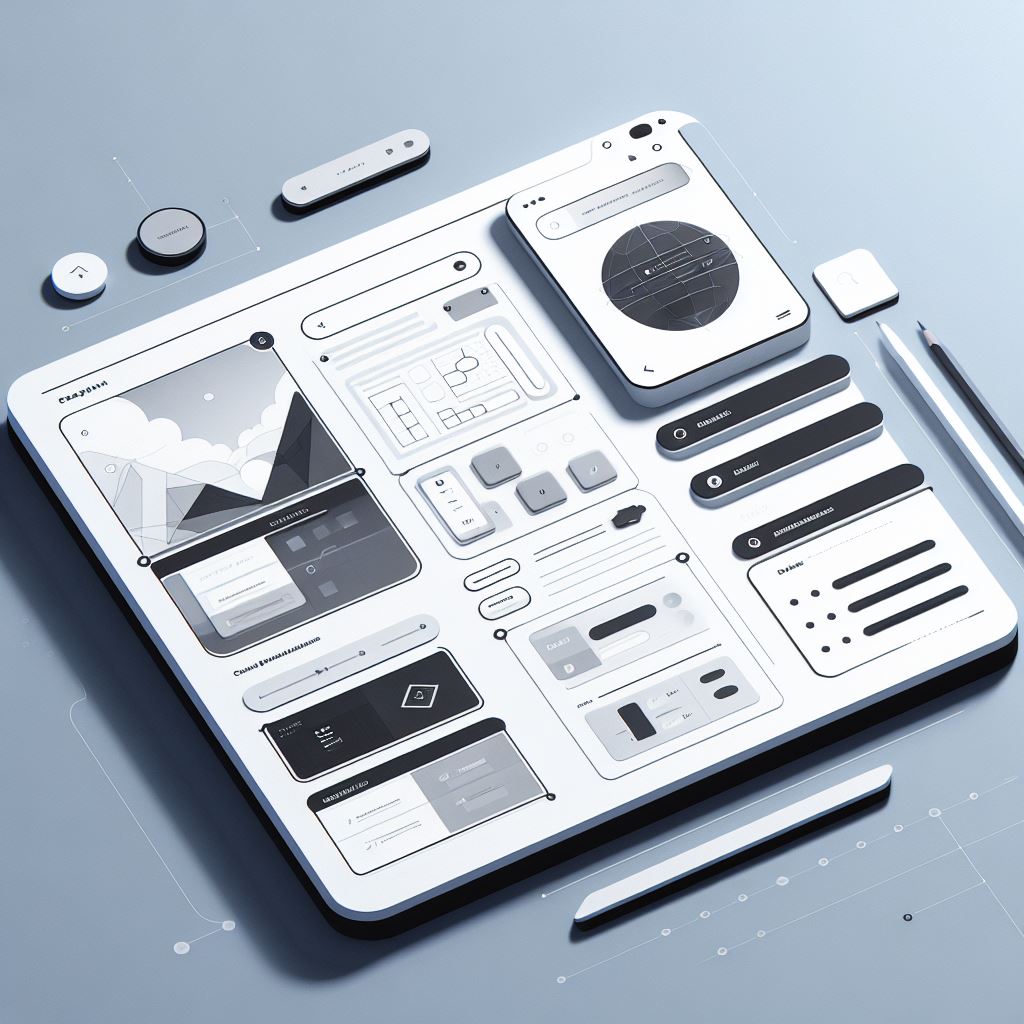Introduction
React is a popular open-source frontend JavaScript library that enables us to build user interfaces using a component-based architecture. Despite its popularity, many developers struggle to grasp how rendering works in React.
In this article, we will cover what React elements and components are, the rendering process of React, when React re-renders the UI, and some tips and best practices on React’s rendering mechanism.
Let’s get started.
React Elements and Components
React Elements
React Elements are the building blocks of a React application. They are simple, immutable JavaScript objects that describe what you want to see on the screen. These elements are lightweight representations of the UI components in your application.
You can create React Elements using JSX (JavaScript XML), a syntax extension for JavaScript recommended by React. JSX allows you to write code that looks similar to HTML and XML. Here’s an example:
const element = <h1>Hello, React!</h1>;Behind the scenes, JSX gets transpiled to React.createElement calls, creating React Elements.
React Components
React Components are reusable, self-contained modules that encapsulate a piece of UI. They are more advanced and dynamic than React Elements. Components are either functional or class-based, and they can contain multiple React Elements.
You can create React Components using functions or classes. Here’s an example of a functional component:
function Greeting() {
return <h1>Hello, React!</h1>;
}And here’s an example of a class-based component:
class Greeting extends React.Component {
render() {
return <h1>Hello, React!</h1>;
}
}React’s Rendering Process
Initial Render
When a React application is loaded, the initial render process begins. The application’s component hierarchy is traversed, and React creates a virtual representation of the UI called the Virtual DOM.
The Virtual DOM
The virtual DOM is a plain JavaScript representation of the actual DOM. React uses it to minimize the performance impact of writing directly to the DOM. Changes in state trigger re-rendering, and the virtual DOM helps identify and update only the affected parts of the UI.
Reconciliation
React employs a reconciliation algorithm to efficiently update the UI. When a component’s state or props change, React follows these steps:
- Re-render Component: The component with the state or props change re-renders, creating a new Virtual DOM representation.
- Diffing Algorithm: React performs a “diffing” algorithm, comparing the new Virtual DOM with the previous one to identify the minimal set of changes needed.
- Update Only Changed Parts: React updates only the parts of the actual DOM that have changed, optimizing performance by avoiding unnecessary updates.
The Commit Phase
The commit phase involves actual DOM manipulation. React communicates with renderers like React DOM or React Native, which handle the manipulation. The minimal necessary operations are applied to make the DOM match the latest rendering output.
React Component Re-renders
There are three main reasons behind component re-renders: state changes, parent re-renders, context changes Additionally, we’ll cover a common myth surrounding props changes.
State Changes
When a component’s state undergoes a change, it triggers a re-render of the component. This typically occurs within a callback function or the useEffect hook. State changes are the fundamental source of all re-renders in a React component.
Parent Re-renders
A component will re-render if its parent component re-renders. Conversely, when a component re-renders, all its children also re-render. This process flows down the component tree, with child re-renders not directly triggering parent re-renders.
Context Changes
Changes in the value of a Context Provider trigger re-renders in all components that consume that Context, even if they don’t directly use the modified data.
Props Changes
Contrary to a common misconception, re-renders are not caused by changes in a component’s props. The crucial point is that, for props to change, the parent component must undergo a re-render. This parent re-render will, in turn, lead to a re-render of the child component, irrespective of its props.
Tips to Optimize Render Performance
Optimizing render performance in React is crucial for creating fast and responsive user interfaces. Here are some tips to help you enhance the performance of your React applications:
Use React.memo for Functional Components
Wrap your functional components with React.memo to memoize the component and prevent unnecessary re-renders when the props remain the same.
const MyComponent = React.memo(({ prop1, prop2 }) => {
// Component logic
});Memoization for Expensive Computations
Memoize the result of expensive computations using tools like useMemo or memoization libraries. This prevents redundant computations on each render.
const result = useMemo(() => expensiveFunction(a, b), [a, b]);Avoid Excessive Reconciliation
Avoid passing unnecessary props down the component tree. If a prop doesn’t impact the component’s rendering, consider avoiding its inclusion in the component’s props.
Key Props in Lists
When rendering lists of components, provide a unique key prop to help React efficiently update and re-render only the necessary components.
Code Splitting
Implement code splitting to load only the necessary code for the current view. This can significantly reduce the initial load time of your application.
React.lazy and Suspense
For large applications, use React.lazy and Suspense to load components asynchronously. This can improve the initial loading time by only loading necessary components when needed.
const MyLazyComponent = React.lazy(() => import('./MyLazyComponent'));By applying these tips, you can optimize the render performance of your React applications, providing users with a smooth and responsive experience.
Conclusion
Understanding React’s rendering process is crucial for developing optimized and performant applications. This guide explored React elements, components, rendering and re-rendering phases, and provided tips for rendering performance optimization.
Thank you for reading.