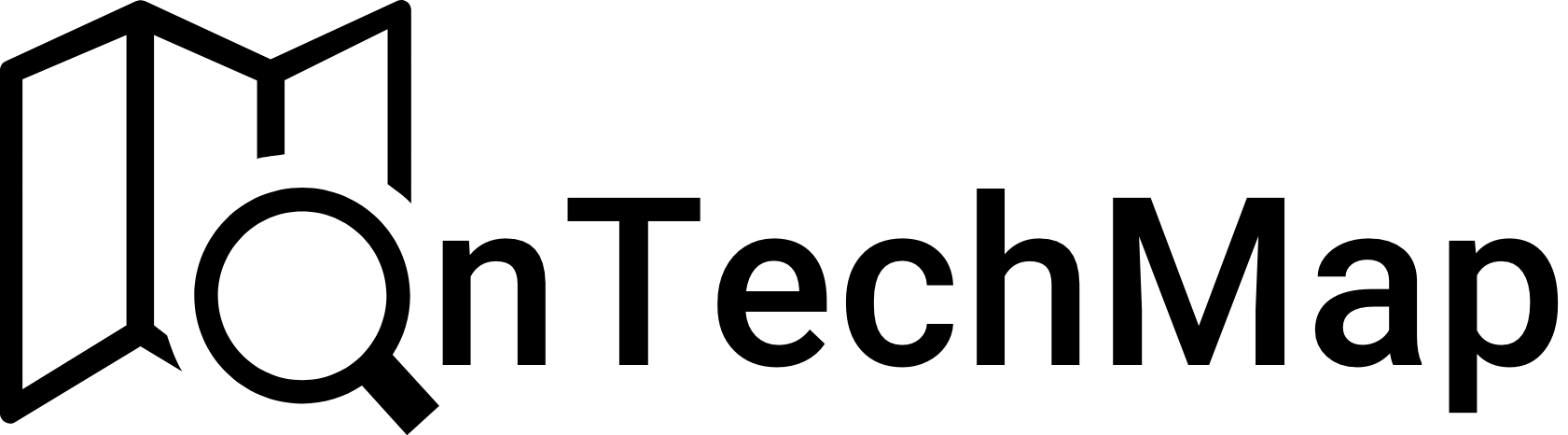Introduction
TypeScript is a powerful superset of JavaScript developed and maintained by Microsoft. TypeScript adds static typing to JavaScript, making it more robust and scalable. This guide aims to provide a comprehensive introduction to TypeScript, covering its basics, advantages, and how to get started.
What is TypeScript?
TypeScript is an open-source programming language that builds on top of JavaScript by adding static types. This means that developers can define the types of variables, function parameters, and return values at compile time, catching errors before the code runs. TypeScript code is then transpiled into JavaScript, allowing it to run on any JavaScript runtime, such as browsers or Node.js.
Key Features of TypeScript:
- Static Typing: TypeScript allows developers to specify the data types of variables, function parameters, and return values. This helps catch type-related errors during development, making the code more robust.
- ES6/ES7 Features: TypeScript supports modern JavaScript features like arrow functions, classes, async/await, and modules. It serves as a superset of ECMAScript, ensuring compatibility with the latest JavaScript standards.
- Tooling Support: TypeScript provides excellent tooling support through code editors like Visual Studio Code. Features like autocompletion, inline documentation, and error checking significantly enhance the development experience.
- Interfaces and Classes: TypeScript introduces interfaces and classes for creating object-oriented code. This allows developers to define reusable components with clear contracts.
- Compilation: TypeScript code is transpiled into JavaScript, allowing it to run on any JavaScript runtime. This extra step in the build process enables compatibility with various environments and browsers.
- Declaration Files: TypeScript uses declaration files (with a
.d.tsextension) to describe the shape of external libraries or modules. This facilitates better integration with existing JavaScript codebases.
Setting Up TypeScript
Before diving into TypeScript development, you need to set up your development environment. Here’s a step-by-step guide:
1. Installing Node.js and npm
TypeScript relies on Node.js and npm (Node Package Manager). You can download and install them from nodejs.org. Follow the installation instructions for your operating system.
2. Installing TypeScript
Once Node.js and npm are installed, open a terminal and run the following command to install TypeScript globally:
npm install -g typescript
This installs the TypeScript compiler (tsc), which you’ll use to transpile TypeScript code into JavaScript.
3. Setting Up Your Project
Create a new directory for your TypeScript project and navigate into it:
mkdir mytypescriptproject
cd mytypescriptproject
Now, initialize a new npm project by running:
npm init -y
This creates a package.json file with default values. Next, create a tsconfig.json file to configure TypeScript settings. You can do this manually or use the following command:
tsc --init
This generates a tsconfig.json file with default settings.
Basic TypeScript Concepts
1. Variables and Types
In TypeScript, you can declare variables with explicit types. Here’s an example:
// Explicitly defining variable types
let message: string = "Hello, TypeScript!";
let count: number = 42;
let isCompleted: boolean = false;
// TypeScript can infer types in many cases
let inferredString = "This is a string";
let inferredNumber = 123;
let inferredBoolean = true;
2. Functions
Functions can also have specified parameter and return types:
// Function with parameter and return types
function add(a: number, b: number): number {
return a + b;
}
// Function with inferred types
function greet(message: string) {
console.log("Greetings:", message);
}
3. Interfaces
Interfaces allow you to define the structure of objects, providing a clear contract for their shape:
// Interface for a person object
interface Person {
firstName: string;
lastName: string;
age: number;
}
// Using the interface
let person: Person = {
firstName: "John",
lastName: "Doe",
age: 30,
};
4. Classes
TypeScript supports traditional object-oriented programming concepts with classes:
// Class with a constructor and method
class Animal {
constructor(public name: string) {}
makeSound() {
console.log("Generic animal sound");
}
}
// Inheriting from the Animal class
class Dog extends Animal {
makeSound() {
console.log("Bark, bark!");
}
}
// Creating instances
let myPet = new Dog("Buddy");
myPet.makeSound(); // Outputs: Bark, bark!
5. Modules
TypeScript supports modular development using the import and export keywords:
// File: math.ts
export function add(a: number, b: number): number {
return a + b;
}
// File: app.ts
import { add } from "./math";
let result = add(3, 4);
console.log(result); // Outputs: 7
Compiling TypeScript
After writing TypeScript code, you need to transpile it into JavaScript using the TypeScript compiler (tsc). The configuration file tsconfig.json provides settings for the compilation process.
Here’s a basic tsconfig.json file:
{
"compilerOptions": {
"target": "es5",
"module": "commonjs",
"strict": true
},
"include": ["src/**/*.ts"],
"exclude": ["node_modules"]
}
In this example:
"target": "es5"specifies the ECMAScript version for the generated JavaScript code."module": "commonjs"sets the module system used (CommonJS is common for Node.js development)."strict": trueenables strict type-checking.
You can customize these options based on your project requirements. Once configured, run the following command to compile your TypeScript code:
tsc
This will generate JavaScript files in the specified output directory.
TypeScript in Real Projects
1. Integrating with Existing JavaScript Code
TypeScript can seamlessly integrate with existing JavaScript code. By using declaration files (.d.ts), you can provide type information for external libraries.
// Example of a declaration file (mylibrary.d.ts)
declare module 'mylibrary' {
function myFunction(value: string): void;
// Add declarations for other functions, classes, or variables
}
// Using the external library in TypeScript
import * as myLibrary from 'mylibrary';
myLibrary.myFunction("Hello from TypeScript!");
2. TypeScript with React
TypeScript is widely adopted in the React ecosystem. To use TypeScript with React, you need to install the necessary types:
npm install react react-dom @types/react @types/react-dom
Now, you can write React components with TypeScript:
// Example React component in TypeScript
import React, { useState } from 'react';
interface CounterProps {
initialValue: number;
}
const Counter: React.FC<CounterProps> = ({ initialValue }) => {
const [count, setCount] = useState(initialValue);
const increment = () => {
setCount(count + 1);
};
return (
<div>
<p>Count: {count}</p>
<button onClick={increment}>Increment</button>
</div>
);
};
export default Counter;
3. TypeScript in Node.js
TypeScript is also widely used for server-side development with Node.js. You can create a Node.js project with TypeScript using the following steps:
- Install the necessary packages:
npm install express @types/express ts-node
- Create a
tsconfig.jsonfile with appropriate settings. - Write your server-side code in TypeScript:
// Example Node.js server in TypeScript
import express from 'express';
const app = express();
const port = 3000;
app.get('/', (req, res) => {
res.send('Hello from TypeScript!');
});
app.listen(port, () => {
console.log(`Server is listening on port ${port}`);
});
- Run your server using
ts-node:
ts-node server.ts
Advanced TypeScript Concepts
1. Generics
Generics allow you to write reusable and type-safe code by creating functions and classes that work with a variety of data types.
// Generic function
function identity<T>(arg: T): T {
return arg;
}
// Using the generic function
let result = identity<string>('Hello, TypeScript!');
2. Union Types and Intersection Types
TypeScript supports union types and intersection types, enabling more flexibility in defining variable types.
// Union types
let value: string | number;
value = 'Hello';
value = 42;
// Intersection types
interface Printable {
print: () => void;
}
interface Loggable {
log: () => void;
}
// Combined interface
type Logger = Printable & Loggable;
3. Enums
Enums allow you to define a set of named numeric constants, making your code more readable and self-documenting.
// Enum declaration
enum Color {
Red,
Green,
Blue,
}
// Using the enum
let myColor: Color = Color.Green;
4. Type Assertion
Type assertion is a way to tell the TypeScript compiler that you know more about a value’s type than it does.
// Type assertion using angle-bracket syntax
let stringValue: any = 'Hello, TypeScript!';
let strLength: number = (stringValue as string).length;
// Type assertion using as keyword
let anotherStrLength: number = (<string>stringValue).length;
TypeScript and Tooling
1. Visual Studio Code
Visual Studio Code (VS Code) is a popular and highly recommended code editor for TypeScript development. It provides excellent TypeScript support out of the box and offers features like IntelliSense, inline documentation, and integrated debugging.
2. TSLint and ESLint
TSLint (for TypeScript) and ESLint (for JavaScript) are linters that help enforce coding standards and catch potential issues in your code. TSLint has been deprecated in favor of ESLint with TypeScript support, so it’s recommended to use ESLint with the @typescript-eslint plugin.
3. ts-node
ts-node is a TypeScript execution environment for Node.js that allows you to run TypeScript code directly without the need to transpile it first.
Conclusion
TypeScript is a powerful language that enhances the development experience by bringing static typing to JavaScript. Whether you’re building web applications, server-side code, or using frameworks like React, TypeScript can improve code quality, catch errors early in the development process, and make your projects more maintainable.
This guide has covered the basics of TypeScript, from setting up your development environment to advanced concepts like generics and type assertion. As you continue your TypeScript journey, exploring real-world projects and leveraging the rich TypeScript ecosystem will further enhance your skills and understanding.
Thank you for reading.