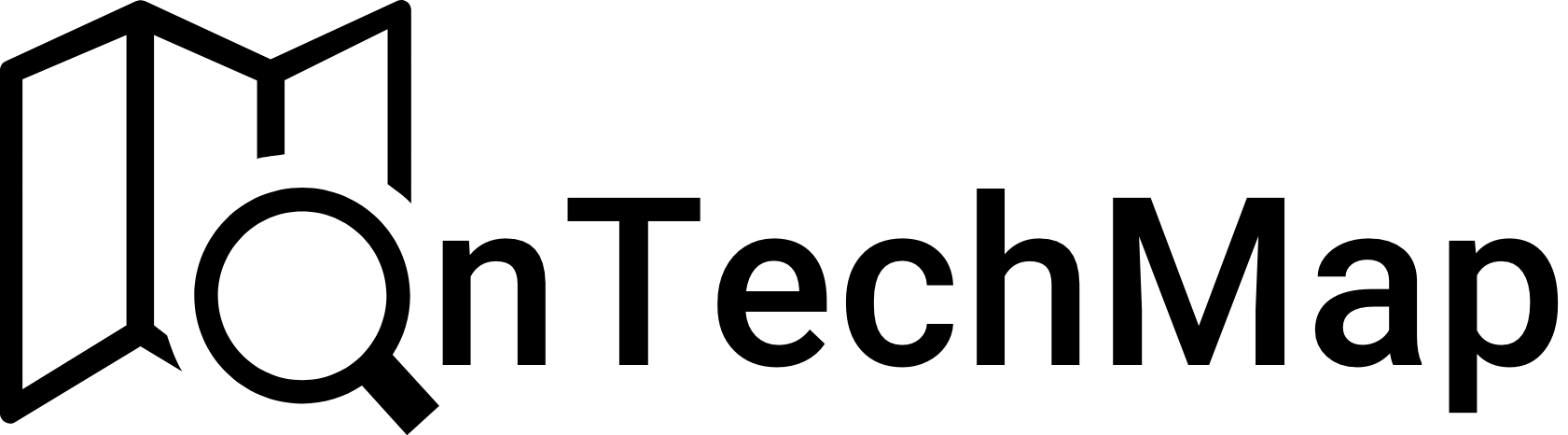React render lists of data using the map method. The map method creates a new array by calling a provided function on each element in the original array. This is a useful tool for rendering dynamic lists of data.
When working with lists in React, it is important to apply best practises for choosing unique keys for each child element while using the map method in react. So, In this article, we will explore what keys are, why they are important and how to use them correctly.
What are Keys?
Keys are special attributes that are used by React to identify which elements have changed, been added or been removed in a list. React uses keys to optimize the performance of list updates, as it can avoid unnecessarily re-rendering the entire list when only one element has changed.
The key attribute is unique to each element in the list and is used to associate the current element with its previous position in the list. When a list is updated, React uses the keys to determine which elements have changed and updates only those elements, rather than re-rendering the entire list.
Why are Keys Important?
Using unique keys correctly in your React applications is important for two reasons:
Performance
React uses keys to optimize the performance of list updates. By using unique keys, React can more efficiently update the list when changes occur.
Using unique keys can help React optimize the reconciliation process, which is the process of comparing the old virtual DOM tree with the new virtual DOM tree to determine the minimum set of changes required to update the real DOM.
When React has seen a map method with unique keys for each element, it can quickly identify which elements have changed and update only those elements, rather than having to compare each element in the list.
Correctness
Using react map method with unique keys ensures that each element in the list is correctly associated with its previous position in the list. This helps to prevent errors and unexpected behavior when the list is updated.
How to Use Keys in React ?
In React, keys are passed as a special prop to the child elements in a list. The key prop should be unique for each child element in the list, but it doesn’t have to be a string. It can also be a number or any other unique identifier.
Here is an example of how to use keys in a list of elements:
const listItems = items.map((item) => (
<li key={item.id}>{item.name}</li>
));
return <ul>{listItems}</ul>;In this example, we are creating a list of elements using the map method on an array of “items”. We use the key prop to assign a unique identifier to each element in the list. In this case, we are using the “id” property of each item as the key.
Best Practises For Choosing Unique Keys in React
It is important to note that keys should be unique among siblings, so here are some best practises for setting map method in react with unique keys:
- Use Stable Keys
A stable key is a key that does not change over time. It is important to use stable keys because React uses keys to identify which items have changed. If the key changes, React will think that a new item has been added or an existing item has been removed, which can result in unnecessary rendering and poor performance.
- Don’t Use The Index as a Key
Using the index as a key is not recommended because it can lead to poor performance when the order of the list changes.
- Use a Key Extractor Function
If your data does not have a unique identifier and you do not want to use the index as a key, you can use a key extractor function to generate keys for each item. A key extractor function is a function that takes an item and returns a unique key.
Here is an example of a key extractor function:
function keyExtractor(item) {
return `${item.name}-${item.dateOfBirth}`;
}
function List({ data }) {
return (
<ul>
{data.map((item) => (
<li key={keyExtractor(item)}>{item.name}</li>
))}
</ul>
);
}In this example, the keyExtractor function takes an item and returns a key that is a combination of the item’s name and date of birth. This ensures that the key is unique for each item and stable over time.
Conclusion
In conclusion, using map method in react with unique keys props for child elements in a list is an important best practice. It helps to optimize the performance of list updates and ensures that each element is correctly associated with its previous position in the list.
In this article, we have provided examples of using the map method in react with unique keys and have discussed best practices. It is important to choose unique keys to ensure optimal performance when rendering lists.
Thank you for reading.